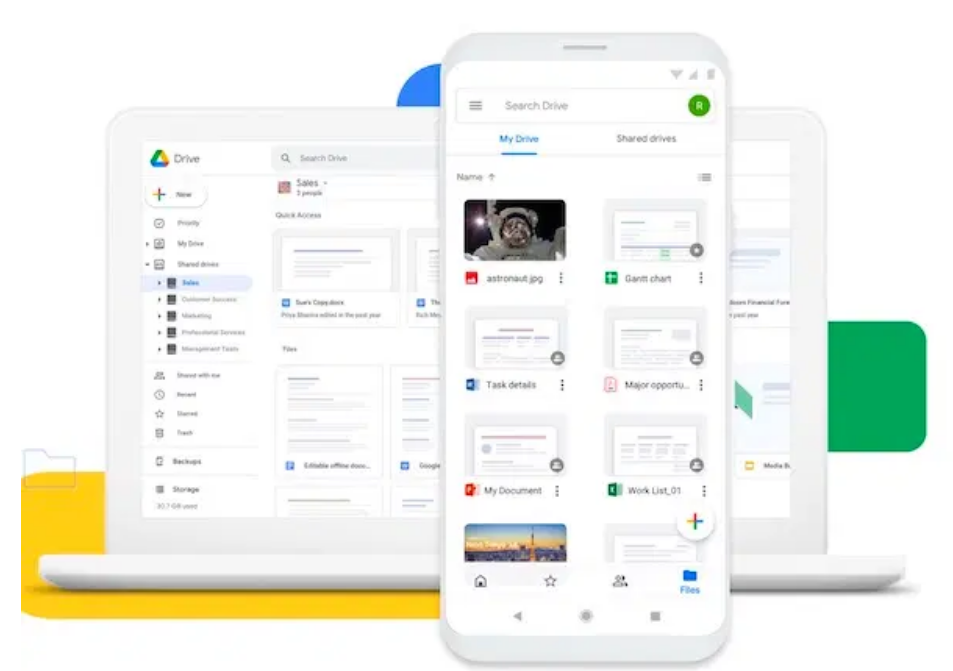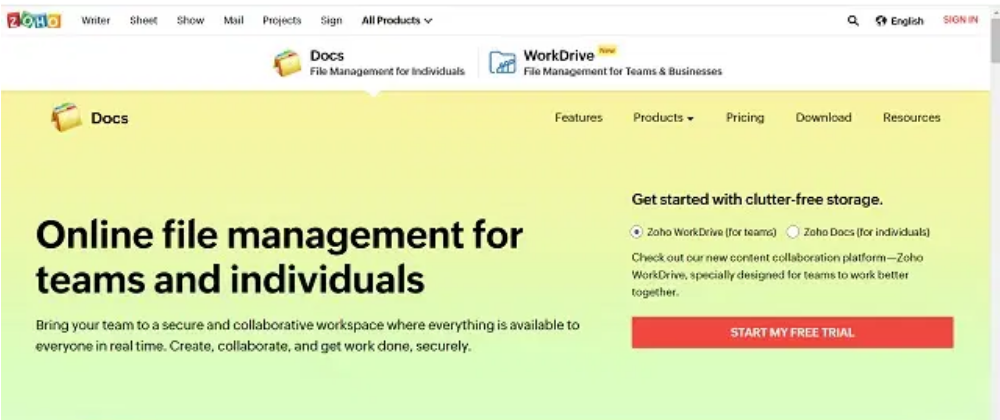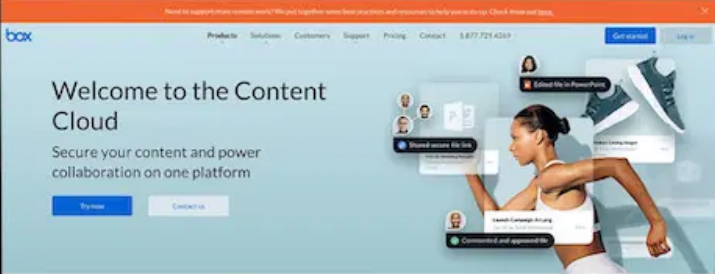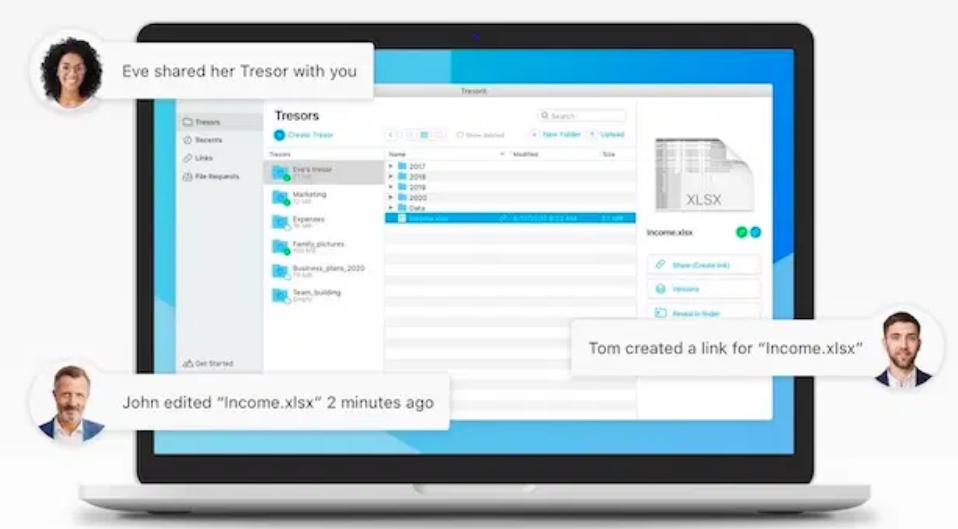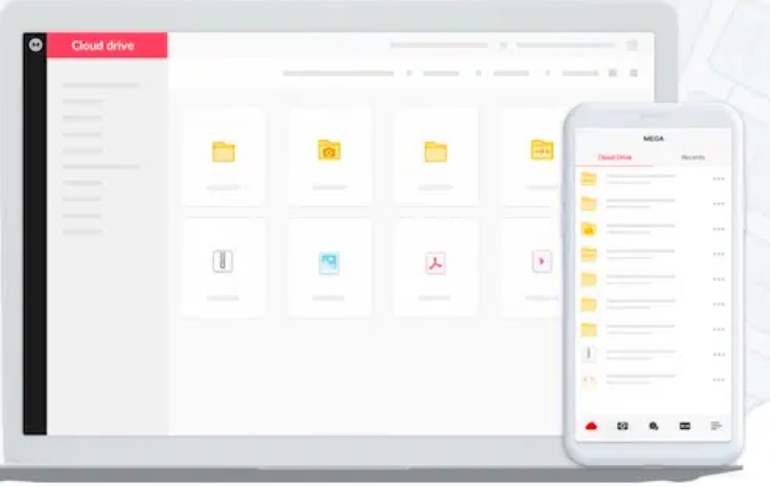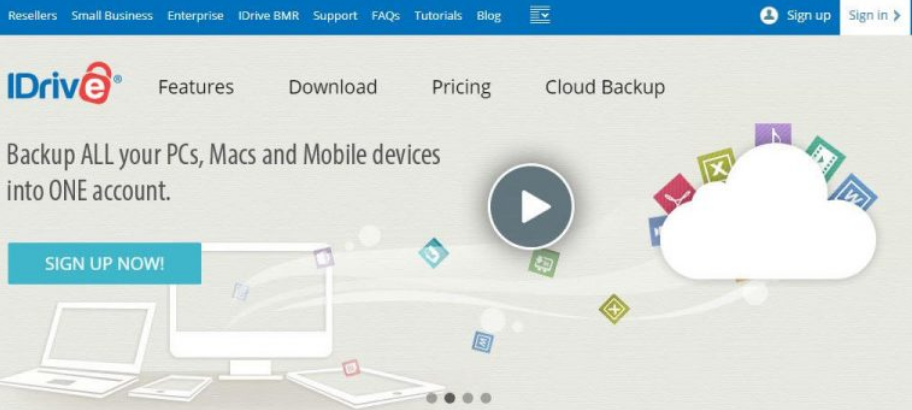In terms of cloud storage, Dropbox is among the finest out there, and its ease of use and reactivity make it a clear winner. It’s the most user-friendly cloud storage option available, both in terms of initial set-up and ongoing use. However, Dropbox isn’t flawless and there are a few things that may use improvement.
The lack of end-to-end encryption is the major downside. Because Dropbox doesn’t encrypt your files when you upload them to their cloud, this creates a big security risk for your information. In addition, the free edition only offers 2GB of cloud storage space. If you’re looking for a replacement for Dropbox because of these issues, you are at the right place. In this article, we’ll discuss the top 10 Dropbox alternatives for you to try.
Top 10 Dropbox Alternatives For Storing Files
Dropbox is no doubt one of the best cloud storage platforms but still lacks in some aspects. To overcome these, there are some other cloud storages we have discussed below. Read the full article to know about them.
1. Google Drive
Google Drive is the finest Dropbox replacement if you are seeking cloud storage for personal use exclusively. Like Dropbox, it performs and functions similarly. This implies that it is simple to set up and much simpler to operate. How does Google Drive differ from Dropbox? It’s a good question. First of all, Google Drive’s free version provides 15 GB of cloud storage space.
Dropbox, on the other hand, only provides 2 GB of storage with a free account. Although the 15 GB of storage is shared between several Google services, that includes Gmail and Photos. Google Drive is still a superior option. In addition, Google Drive’s premium plans are more versatile than Dropbox’s.
2. Sync.Com
Sync.com is currently one of the top Dropbox alternatives. SYNC is more affordable than Dropbox while also offering additional functionality. For new users, the company is now providing this software at a discounted rate. Prices for the Premium Plan are also reduced if you purchase them in that particular period.
SYNC.com is a cloud storage solution that can be used by anyone from any industry. If you’ve exhausted your Google or Samsung Cloud storage options, you may also employ it as a private/individual level user to backup your data. In addition to the ability to make these materials available offline for later preview, Sync may save important data, files, movies, and photographs.
It provides 5 GB of free storage space. Users of Windows, Mac, iOS and Android devices may get the software for free. This application also provides remote lockout device services from a security perspective. Using this method, you may restrict illegal access to your data by keeping it locked on a certain device.
3. pCloud
pCloud, like Sync.com, is one of the top cloud storage providers. This is because it provides cloud security as well as a slew of other benefits. For example, the built-in media player allows you to stream media files from your cloud storage straight to your device. It’s also one of the best-looking cloud storage programs, with only Icedrive to compete with it in terms of the user interface.
You get five times more storage with pCloud’s free subscription than you do with Dropbox i.e. 10GB. To get this much storage for free, you have to do some tasks. These tasks can be accomplished quickly by downloading the applications and enabling automated uploads, but they are limited to 7GB of free storage. To acquire the full 10GB of storage, you’ll have to introduce three friends to the site first.
4. Zoho Docs
Zoho Docs is another one that you can give a try. It has some marvelous features such as Dropbox integration, email integration, access management, bulk upload, tagging, document editor, digital signature, and many many more. Along with this, it offers 5 GB of free storage.
5. Box
The box is another cloud-based file storage and sharing platform. It is almost similar to Dropbox in look and feels as well as functionality. In the Box, you can drag and drop files into the cloud just as in Dropbox.
Also, you can invite others to view, edit and upload files or folders. The free version of this service offers a total of 10 GB of storage. But you can only upload files of 250MB at a time.
6. Tresorit
If the owner is willing to invest his money in a product, you know that the service is excellent. To demonstrate its confidence in the security aspects of Tresorit, the company has put up a $50,000 prize for anyone who can get into its system. Because of this, it is one of the most secure cloud storage solutions available. Whether you’re a privacy freak or just want to keep your files safe in a nearly impenetrable cloud vault, Tresorit is the option you should go with.
Dropbox and Google Drive, two of the most popular cloud storage services, do not encrypt your data when you upload them. There is a chance that anyone working for these service providers can see what you’re doing. Tresorit is different. It uses cryptographic key sharing technology to provide end-to-end encryption. Essentially, this means that the instant you begin the upload procedure, all of your data will be encrypted.
7. Microsoft One Drive
In addition to Dropbox, Microsoft One Drive is a widely used storage solution. You’re undoubtedly already familiar with it if you’ve been using the company’s operating system. At the time of installing MS Office, you will also receive a free OneDrive account.
For online storage of critical documents and photographs, One Drive is a great option. Microsoft One Drive is pre-loaded with 5 GB of storage capacity by default. For an annual fee of $69.9, users may increase their storage space to 1 terabyte. Compared to Dropbox’s standard paid storage space, that’s a huge increase in storage capacity.
8. Mega
Cloud storage can be made accessible and easy to use without sacrificing security, with the all-new Mega Cloud Storage. Even your chats are safeguarded by user-controlled end-to-end encryption, which is protected by a password that only you know.
However, Mega’s security is not its sole advantage. Any Internet-connected device may access mega files, which can be password-protected. Also, you get a massive 50GB of free storage upon signup. So, why not try it out?
9. SpiderOak One
SpiderOak One is another good online storage platform. End-to-end encryption and Zero-knowledge service are two of the many security features that it offers. User flexibility over settings and preferences is one of SpiderOak’s strengths. However, this adds a level of complexity to the software.
It also has a higher pricing point because it focuses more on enterprise solutions. Compared to the other applications on our list, the sync time is a long process with this one. It’s also important to note that servers are located in the United States, where privacy rules are less strict than in EU nations.
10. iDrive
Moving on, iDrive is a great alternative to Dropbox for those who want to save their personal and business-related data on a remote web server. In terms of reliability, iDrive has very little downtime.
Their free plan offers 5 GB of storage space. In contrast, for $59.12 a year, you can receive 2 terabytes of storage capacity. It has a lot larger storage capacity than Microsoft One Drive.
These are the top 10 alternatives to DropBox. All the Dropbox alternatives above are user-friendly and safe. You can give them a try and let us know in case of any doubt.